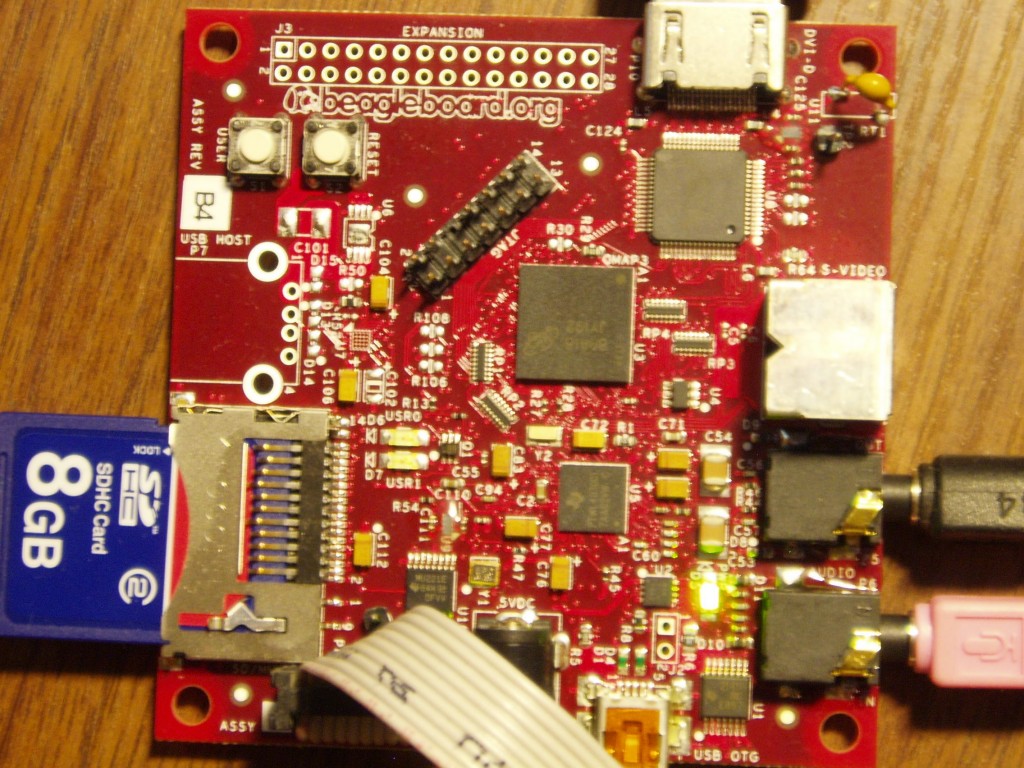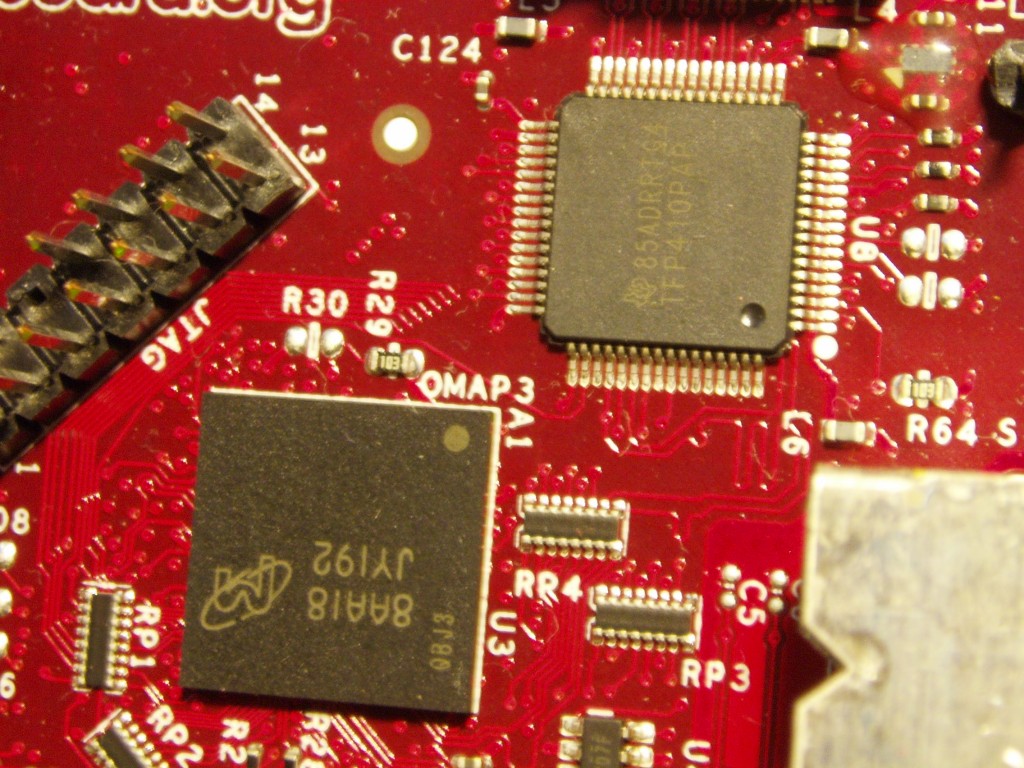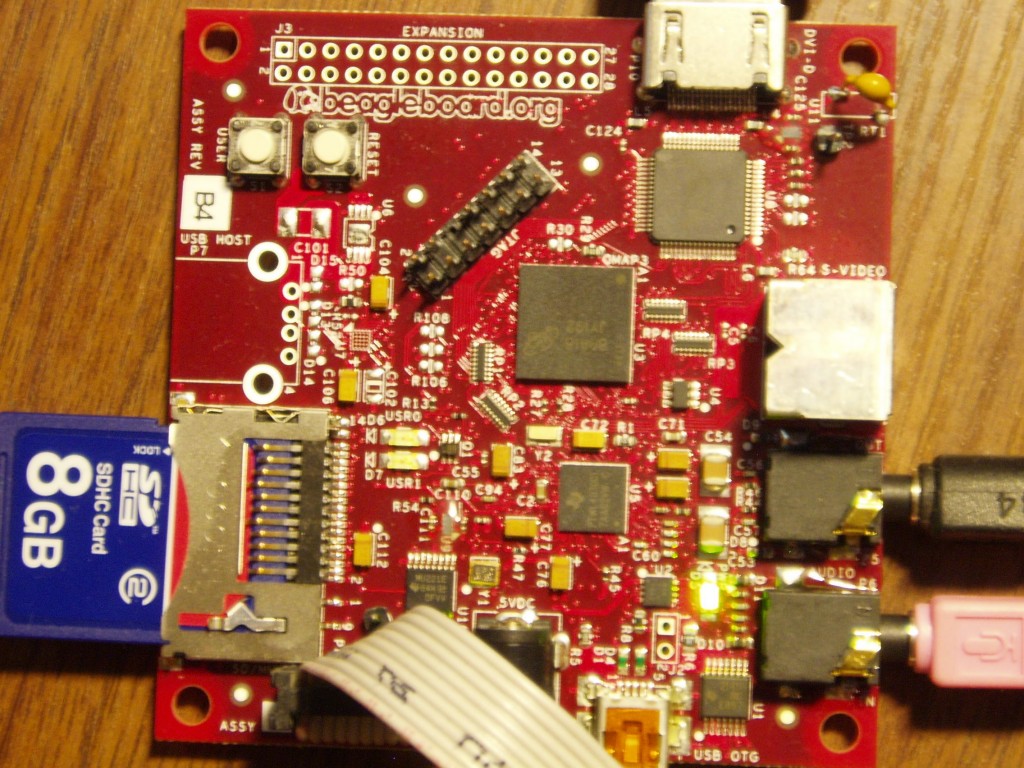
This is the Beagleboard – an TI OMAP 3530 based open source development board from the guys at TI.
It still amazes me that nowadays it is possible to pack 600Mhz CPU, DSP, 2D/3D accelerator, 128MB SDRAM and 256MB NAND flash into a package that measures something like 13x13x4 mm.
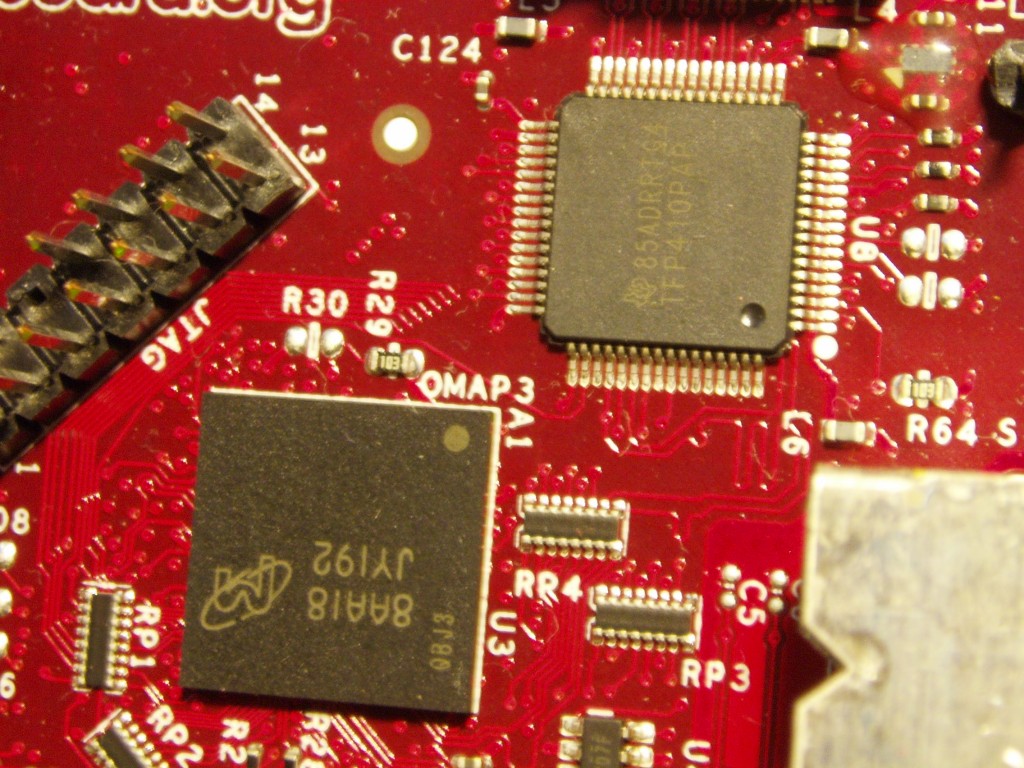
It doesn’t seem to require any active or even passive cooling and while I haven’t found any power usage measurements yet it can’t be very power hungry since basically the same chip (OMAP 3430) is used in mobile phones.
With that kind of specs this chip is sure to find use in many devices from the set top boxes, car computers and (wearable?) surveillance devices to ultra portable notebooks.
Indeed there’s already an project called Pandora that has created a handheld game console design that is belived to be the most powerful in the world and is expected to ship as early as september 2008.
But now back to the beagleboard itself – it is an extremely small (7.5cm x 7.5 cm), powerful and cheap (149$) board that has:
- the omap 3530 chip
- USB 2.0 OTG port (this can act as gadget or host)
- stereo audio input & output
- s-video output
- DVI-D output
- MMC+/SD/SDIO slot
- JTAG & RS232 headers
- an expansion header for I2C, I2S, SPI, MMC/SD
The board design originally also had an separate USB host PHY and an USB host port, but it was removed from this revision because they couldn’t get it working in a stable manner yet. It will probably show up in the next rev. but until then we have to live with the OTG port in the host mode, which will be fine in most cases. So far the only problem that I have encountered with it is the lack of support for the high bandwidth transwers in the host mode in the linux driver (musb) that handles the OTG port. In practice this means that some webcams will not work yet, but all the other USB devices that I have tried work just fine.
Since it only has a single USB OTG port I had to use powered USB hub to connect things like the keyboard, mouse, network dongle and the wireless dongle. I personally use mini usb A -> mini USB B cable and 7 port powered Trendned HUB.

This board is currently able to play back 720p purely on the ARM (with NEON vectorization). We will probably soon see DSP offloaded codecs too, which will free up the main CPU for other things and might even make 1080i possible.
I’m currently running the Ångström distribution based demo image that has Enlightenment window manager & Epiphany web browser. I haven’t been yet able to try sound since the alsa drivers that the demo image has are broken and give kernel panic on every attempt to play sound. Also the USB seems to behave strangely – sometimes all the USB devices are lost, sometimes not recognized on the boot at all. USB devices also become unresponsive when I connect more than 3 devices to the HUB, I still don’t understand if it’s HW or SW issue.