To my great surprise it turns out you can nowadays get an RFID reader with 2 tags for somewhere between 7$ and 10$. Better yet, interfacing these to Arduino is well documented and several libraries are available for that purpose.
My friend who bought a couple of these asked me to see if I can read the tags directly from a Linux based ARM board (for example Raspberry Pi). It turned out to be rather easy as long as you aren’t interested in anything but the ID of the card. This can be done using rpi-rc522 library (NOT written by me). It sadly currently lacks any documentation or a Makefile so here are my notes on how to get it running.
First you have to connect the rc522 and RPi over the SPI interface. It will look something like this:
Then you have to install the bcm2835 library. Assuming that you have gcc and other essential development stuff already installed you can achieve it this way:
wget http://www.airspayce.com/mikem/bcm2835/bcm2835-1.35.tar.gz tar -zxf bcm2835-1.35.tar.gz cd bcm2835-1.35 ./configure sudo make install |
After that you can compile and run the rpi-rc522 with the following commands:
sudo apt-get install subversion svn checkout http://rpi-rc522.googlecode.com/svn/trunk/ rpi-rc522-read-only cd rpi-rc522-read-only/rc522 gcc config.c rfid.c rc522.c main.c -o rc522_reader -lbcm2835 sudo cp RC522.conf /etc/ ./rc522_reader -d |
You should see tag IDs in the output of the program as they are read. You can put these into the /etc/RC522.conf file and map each ID to a specific command to run there.
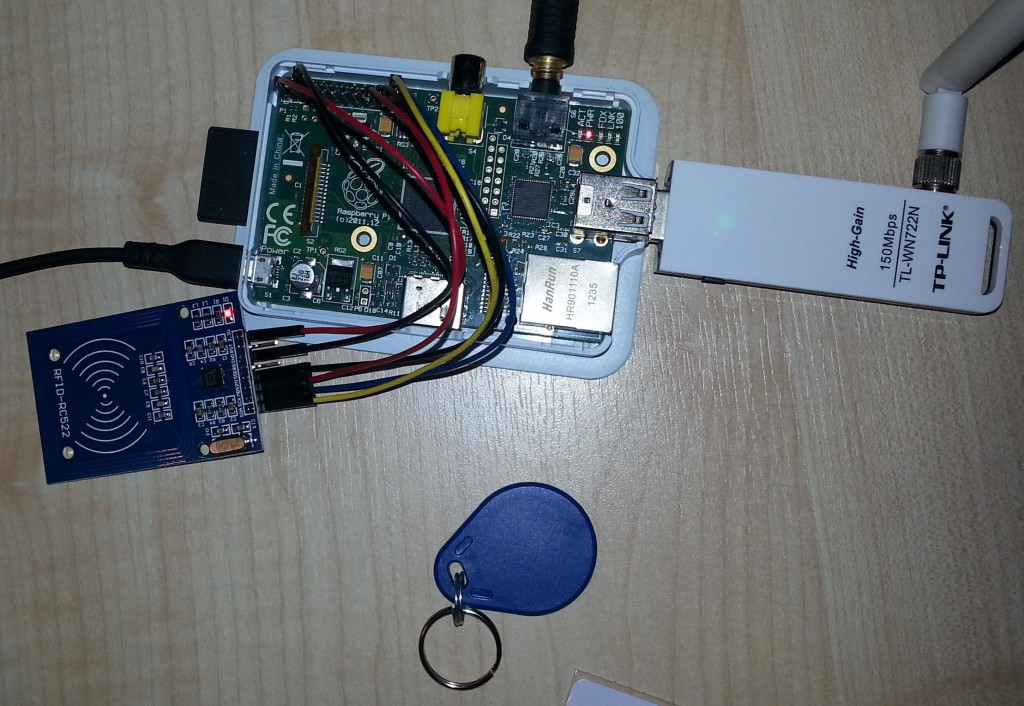
ok, I tested back on my B+ again.
rc522_reader -d gives me no output when bringing a NFC-Card nearby, seems, it cannot read anything.
the python-code “MFRC522-python from here
https://github.com/mxgxw/MFRC522-python
works fine and echos me card UIDs when they are in range.
strange thing: any idea, what I am missing?
I was using the c-program rc522_reader on another installation and want to reuse it now, because I scripted a few things around it.
thanks
s.
.
@Steffen
Which bcm2835 library have you installed? I got the latest from http://www.airspayce.com/mikem/bcm2835/bcm2835-1.44.tar.gz and installed as it is guided there.
Reboot and connected the pins as follows:
Mifare_RC522_RFID Raspberry Pi 2 B
MOSI ——————————> pin 19 e.g. GPIO 10
MISO ——————————-> pin 21 e.g. GPIO 9
SCLK ——————————-> pin 23 e.g. GPIO 11
SDA ——————————–> pin 24 e.g. GPIO 8
RST ———————————> pin 22 e.g. GPIO 25
IRQ ———————————-> NONE
Having compiled the above code run sudo ./rc522_reader -d
Can anyone explain to me? Why in the RC522.config file the GPIO=18, while
RESETpin is connected to Pin 22 -> GPIO 25. As far as I’m aware RESET pin is used for manipulation with RFID Reader…?Can you help me? I’m writing a C++ version https://github.com/elgolondrino/bcm2835_rc522/archive/master.zip based on library bcm2835 1.44 version on RPi 2 B. The project is in Qt but it’s not working though no compilation error.
For david, Anupam and all those falling into multiple Collisions:
Turn off RPi. Unpower it.
Place the rc522 module into antistatic bag or under piece of paper/cardboard.(Assuming the poor wiring has already been checked).
Turn on RPi. Use rc522_reader as usual.
This has helped me since I have noticed that rc522 was constantly falling into Collisions mode once I touch (accidentally) the module (even on plastic connectors) with the blank card itself.
Since after covered – no issues 🙂
Aw, this was a very nice post. Taking the time and actual effort to create a really good article… but what can I say…
I hesitate a lot and don’t manage to get nearly
anything done.
Hello
I’ve tried with Raspberry Pi Type B+ v1.2, with python 3
The c executable works perfectly , but for whatever reason the python code of florian does not permit the RFID Mifare rc522 reader to work properly; it reads 4 to 5 tags and stops reading. it does not happend with the executable. strange, maybe it is comming from the subprocess call. I’m a newbie, trying to solve this.
any help?
thanks
Dave
Hi again. I managed to read without collision by killing the subprocess after calling it in python.
Thanks for the thread!
Bye dave
Hi again. I managed to read without collision by killing subprocess _self.subprocess.kill () after line.split …
Thanks for the thread!
Bye dave
Well, I have managed to get this to work however all it does is give the cards serial number. How would I take this further for example: to change the state of a relay?
Thanks!
i have just finished a full working system based on a Raspberry Pi2, coded in Python 3 and some bash for the fully working installers.
Thanks to Florian and Hadara, i learned so much from going thru these pages. Everything works thanks to you!
Check it out here: https://github.com/plenkyman/RFID_RC522_Python3_TheDoor
Can you please confirm on how many RC522 can be joined together on one RPI?
Also, what was the range of card read on this experiment? Please advise.
i am not able to do svn checkout it says svn/trunk path not find, can anyone help me on this