I just bought myself an Asus Xtion PRO Live Depth+RGB camera which I plan to use for robotics experiments. It uses the same technology from PrimeSense for depth as Microsoft Kinect but is about half the size, can be powered solely over USB and weighs around 170g which makes it a better match for robotics.
Here are my notes on getting the basic Openni / NITE demos running on ubuntu 11.10:
sudo apt-get install build-essential libusb-1.0-0-dev freeglut3-dev |
install openni
mkdir openni cd openni git clone https://github.com/OpenNI/OpenNI.git cd Platform/Linux-x86/CreateRedist ./RedistMaker cd ../Redist/ sudo ./install.sh |
install sensor
git clone https://github.com/PrimeSense/Sensor.git cd Sensor/Platform/Linux-x86/CreateRedist/ ./RedistMaker cd ../Redist sudo ./install.sh |
install primesense NITE. This seems to be closed source but free of charge
download from http://www.openni.org/Downloads/OpenNIModules.aspx under Middleware binaries. In my case it looks like this:
tar -xf nite-bin-linux64-v1.4.2.3.tar sudo ./install.sh |
this will prompt you for a key, which is: 0KOIk2JeIBYClPWVnMoRKn5cdY4=
then go to directory containing NITE samples and try out some demo apps for example Sample-Players:
cd Samples/Bin/Release ./Sample-Players |
This is how SamplePlayers looks when it has identified me in the picture:
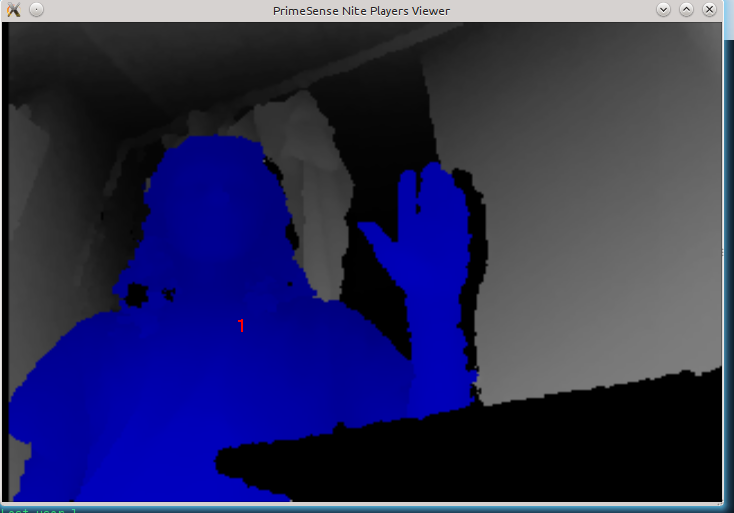


this is wild…
http://www.facebook.com/pages/ASUS-Xtion-Series/268616506506600
they have you posted