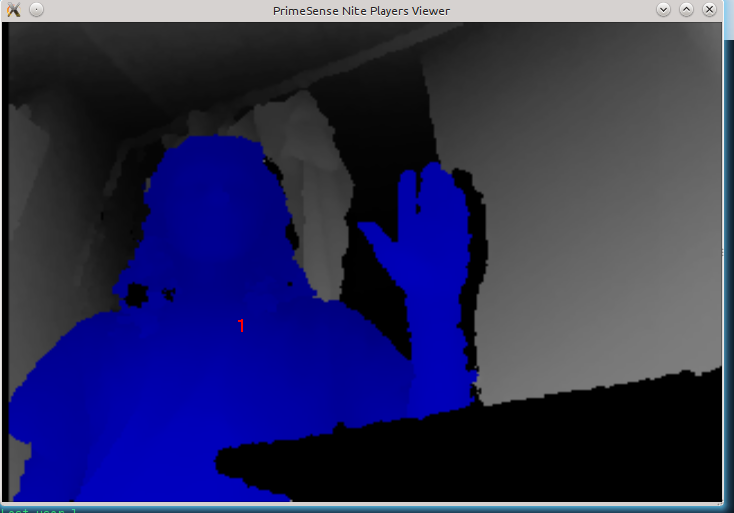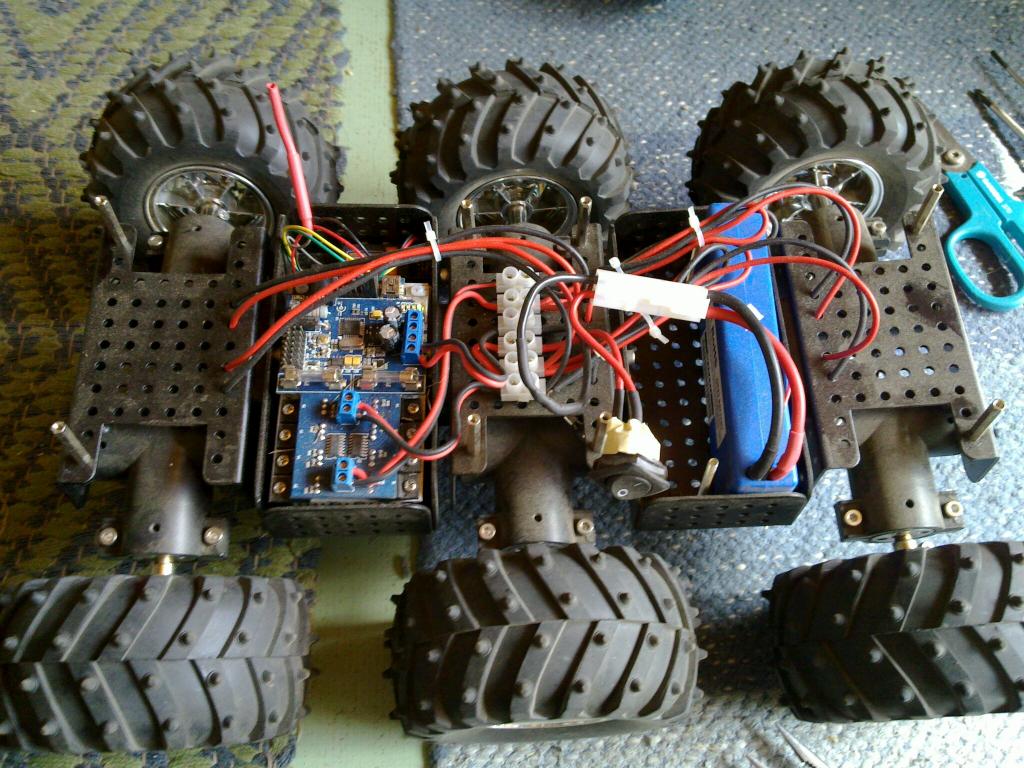As mentioned previously I used two loaned u-blox LEA-6T devkits for my robot mower prototype which seemed to get acceptable precision (~10-20cm) with RTK-GPS using RTKLIB. Problem with this solution was that these devkits cost around 300 EUR which is far too much for my intended usage.
Until now I planned to switch to Yuan 10 for the next prototype. Yuan 10 costs 97.60 per board (antennas not included) and uses SkyTraq S1315F-RAW chip internally which is able to output raw measurement at 5Hz.
It turns out though that there is currently an NavSpark fundraising campaign by the SkyTraq itself which, if sucessful, will get you 2 boards with this chip + active antennas for 50$. At the moment of writing more than half of the campaign time has passed and they are less than 30% funded so if you want cheap RTK-GPS to happen support them and spread the word.
Getting such an high precision GPS solution for so cheap would certainly open many new interesting usage possibilities!
PS. This RTKLIB compatible perk was actually added quite late to their project. Main goal is to produce tiny sub 20$ GPS boards that can be programmed, run at 100Mhz and have lots of usable GPIO pins, which is also awesome.